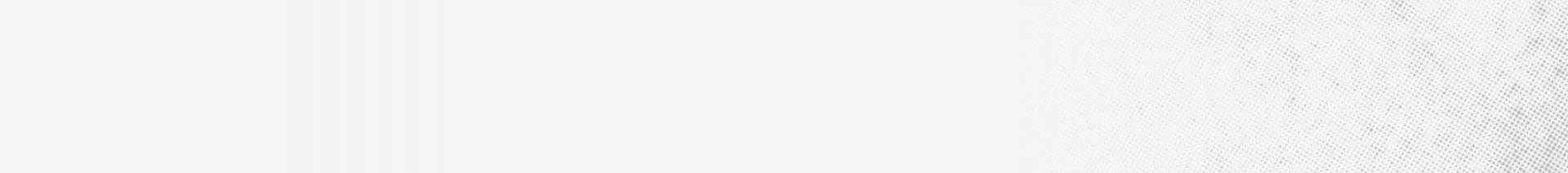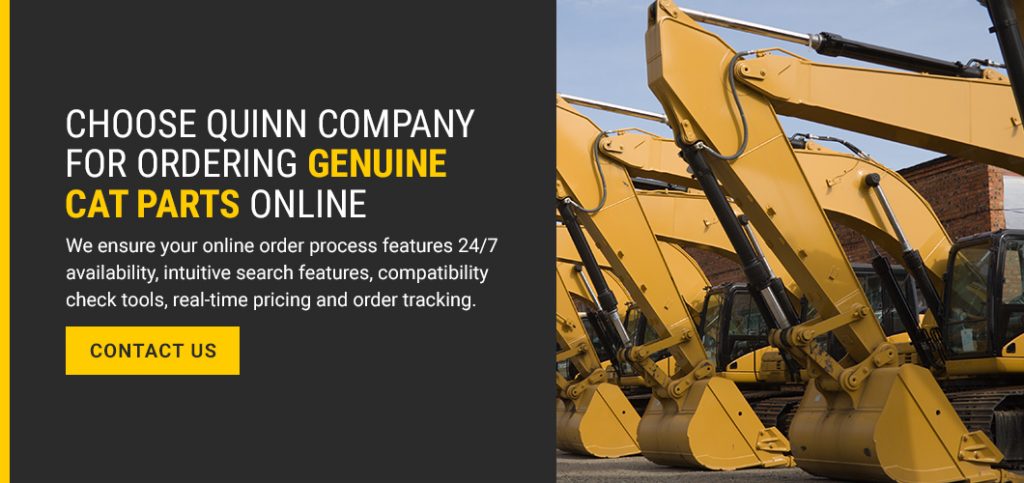When you need replacement parts for your Cat® equipment and want to make the order process as fast as possible, turn to Parts.cat.com. When you order Cat parts from parts.cat.com, you’ll have a full suite of tools available to help you quickly find and purchase Cat parts.
If you’re interested in ordering your Cat parts online, learn more about how to use parts.cat.com and ways this site can benefit your company.
What Is Parts.cat.com?
As the official online store for Cat parts, Parts.cat.com allows users to view Cat’s entire parts catalog and place orders. This website carries over 1.4 million Cat parts, helping buyers access the perfect replacement part for their equipment. Since you can shop by category or search by serial number, you can quickly locate the parts you need and have them delivered to you fast.
When you use parts.cat.com, you can:
- Order parts anywhere, anytime
- Access over 1.4 million genuine Cat parts
- Receive shipping to any location or your closest Quinn Company location
- See pricing and availability for various parts
- Review detailed product manuals
7 Benefits of Ordering Your Cat Parts Online
Due to the many intuitive, comprehensive features this website provides users, it comes with several benefits. Equipment owners love the site’s 24/7 availability, real-time pricing and order tracking. By knowing more about the advantages of using the site, you can make an informed decision about whether it’s right for you.
Check out some of the top perks of ordering parts online below.
1. Helpful 24/7 Availability
A standard brick-and-mortar store is only open for a few hours every day. If your busy schedule doesn’t allow you to make it into the store before it closes, you may not be able to purchase a replacement part for some time. When you order machine parts online, you can order at whatever time suits you best, as Cat’s site is available 24/7.
2. Convenient Ordering
Another benefit of ordering parts online is how convenient it is. Even if your schedule allows you to your local Quinn branch, you may prefer to spend your time on the jobsite instead. Since ordering online is fast and easy, you can quickly get a part delivered to you even when you have more pressing tasks. Additionally, you can order parts online anywhere with an internet connection, allowing you to shop from your job site or the comfort of your home.
3. Accurate Real-Time Pricing
Cat’s official website takes the guesswork out of comparison shopping. Instead of driving to a store or calling a customer representative to confirm a price, you can immediately find out its cost online. The website ensures their online catalog of parts is always reliable and updated, meaning the price you see is the price you’ll pay.
4. Fast Turnarounds
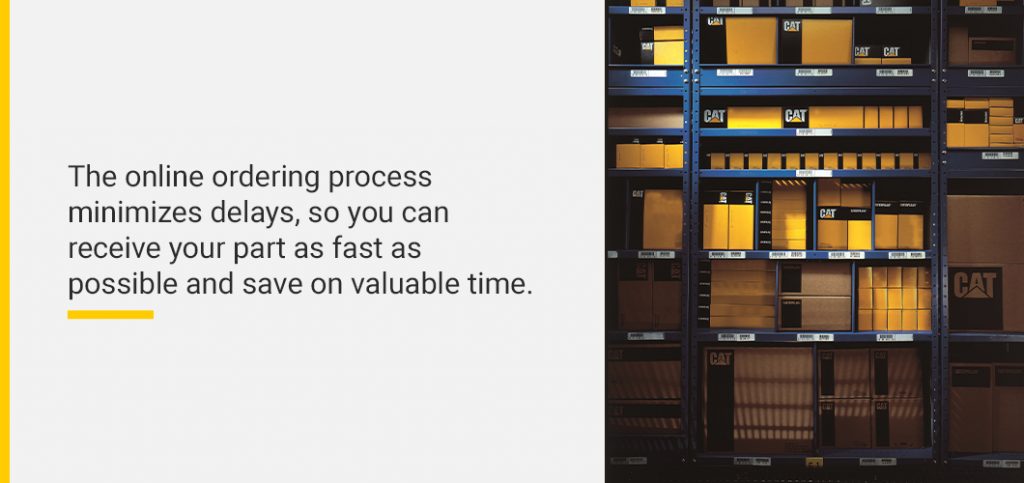
Since you can order wherever and whenever and know that your pricing is current, the part selection, ordering and delivery process comes with a quick turnaround time. The online ordering process minimizes delays, so you can receive your part as fast as possible and save on valuable time.
5. Exceptional Order Tracking
When you order from parts.cat.com, you’ll receive an order tracking confirmation. Anytime you want, you can check an order’s status and track its shipping. With this tool, you’ll know when your shipment will arrive, giving you the information you need to plan appropriately.
6. In-Depth Compatibility Check Features
Parts.cat.com comes with check features you can use to ensure any parts you order are compatible with your equipment. Many users rely on this feature to reduce returns and exchanges due to accidentally purchasing incompatible equipment. As a result, you’re much more likely to receive the right part the first time you order, saving time and helping your team repair equipment faster.
7. Intuitive Searching and Browsing
When you look for a part on parts.cat.com, you’ll be happy to discover you can easily navigate the site and use search tools to find the exact part you need. This user-friendly platform ensures anyone can find and order what they’re looking for.
How to Order Parts Online
Knowing how to order Cat parts online is crucial to speeding up your part replacement process. By reviewing the four simple steps for using parts.cat.com, you can streamline future orders and reap the site’s many benefits. Learn more about how to use this site below.
1. Register and Sign In
If you already have an account on another Caterpillar application, such as Cat Service Information System or my.cat.com, all you’ll need to do to register on parts.cat.com is to use your username and password for the other application. After entering your login information, you may have to provide a few additional details, then you’ll choose your dealer, select your customer account number and pick your desired store location.
If you don’t already have an account, you can follow a few easy steps to create one. Click the “create an account” option, select your store and enter information in the registration form. After registering, you’ll receive an email confirming your account location.
2. Find the Item You’re Looking For
After you’ve registered and signed in, you can begin searching for the item or items you need for your equipment. You’ll be happy to know you have many search options available to you.
Find out more about the primary tools you can use to find the right part for your needs.
- Quick order: When you already know the parts numbers you need, you can use this tool to place an order fast. With this tool, you’ll enter the quantity you need, part number or serial numbers and any other additional information. After entering these details, you can add the parts to your cart or go straight to checkout.
- Part number search: When you want to know more about a component before buying it, you can use the part number search bar on the homepage to easily find what you’re looking for. Once you enter the part number into this search bar, the site will direct you to a page showing you the part’s details, pricing and availability. This page can also show the product’s compatible models and the parts’ weight.
- SIS 2.0: If you’re registered on and familiar with SIS, Caterpillar’s advanced parts book system, you can use it to build your parts list, view digital parts books and 3D technical drawings and order parts.
- Serial number or keyword search: You can also use parts.cat.com to search through a filtered products list based on a part’s serial number or a keyword. If you know a part’s serial number, you can enter it and a part keyword on the homepage to quickly find components meeting your search parameters.
- Shop by category: When you don’t have a part or serial number, you can shop by category. Click on this option on the homepage, and you’ll get the chance to browse through multiple categories, subcategories and part specifications to quickly find the part you need. If you want to narrow down your options, you can use specification options on the page’s left side to filter out unnecessary items.
3. Check Out
Once you’ve found your parts, you’ll need to check out by purchasing the items in your cart and selecting your shipping preferences. While the process is quick on its own, you can streamline it further by customizing your shopping preferences in the “Shopping Preferences” page found on your “My Account Summary” page.
Within your shopping preferences, you can easily customize various checkout options, such as choosing the dealer store you want to purchase from, your payment methods and your delivery information. You can customize even more in the “Quick Login” and “Quick Checkout” sections to further speed up your checkout process.
4. Use Saved Lists
If you want to set up a faster buying process for future orders, you can use saved lists. These lists allow you to save frequently purchased parts to your account, so you can quickly re-access them at any time or on any device. Set up multiple lists to easily organize your regular orders and locate the part you need. When you view a saved list, you can order straight from it, making the buying process fast.
Order Genuine Cat Parts Online
At Quinn Company, we have many genuine Cat parts for sale, and we want to help you find the perfect products for your needs. As a result, we work with parts.cat.com to ensure your online order process features 24/7 availability, intuitive search features, compatibility check tools, real-time pricing and order tracking. When you order online, choose your preferred Quinn dealer location at checkout.
Receive all the benefits of ordering your Cat parts online by signing up for an account today. If you have any questions, please don’t hesitate to contact us.